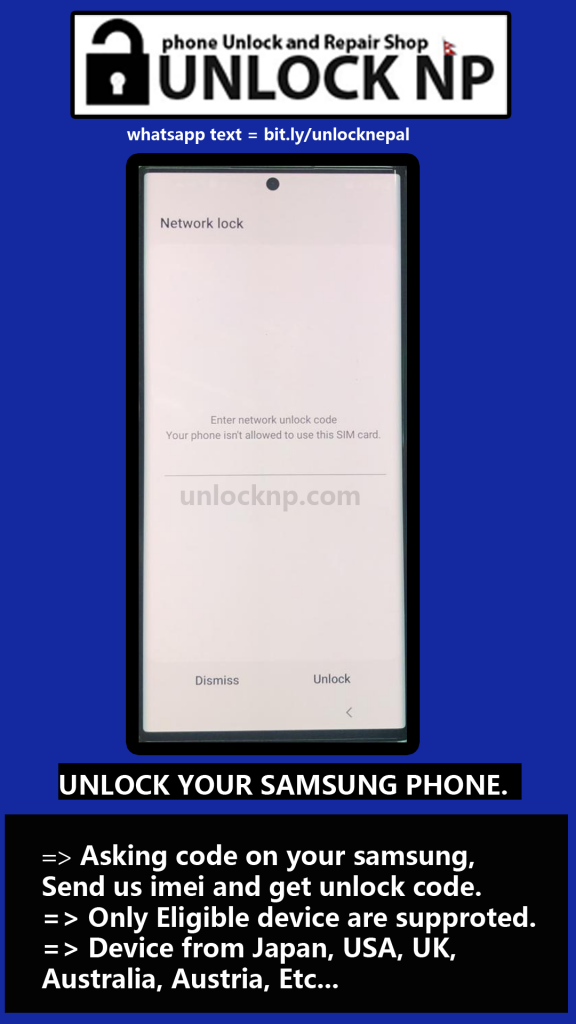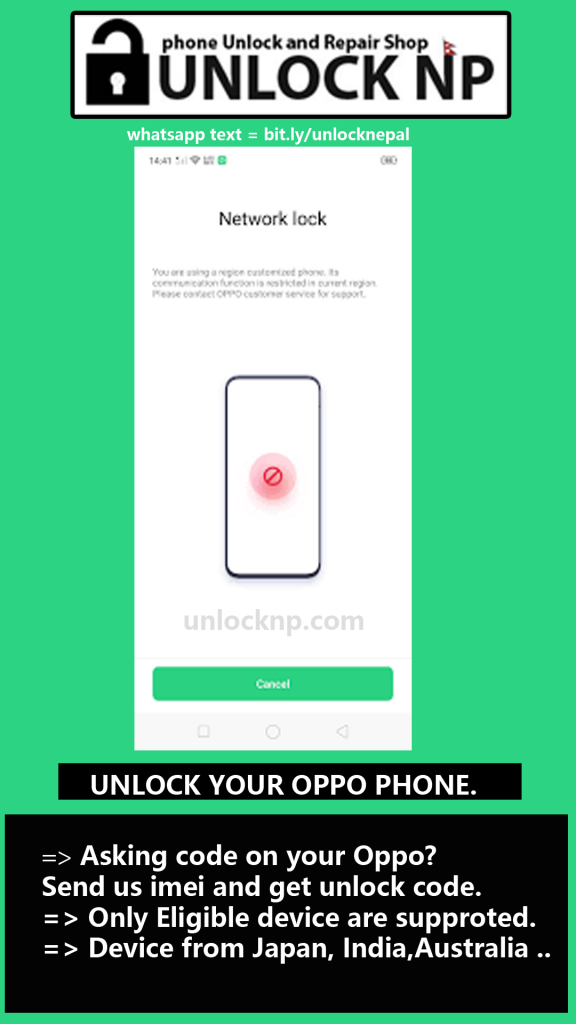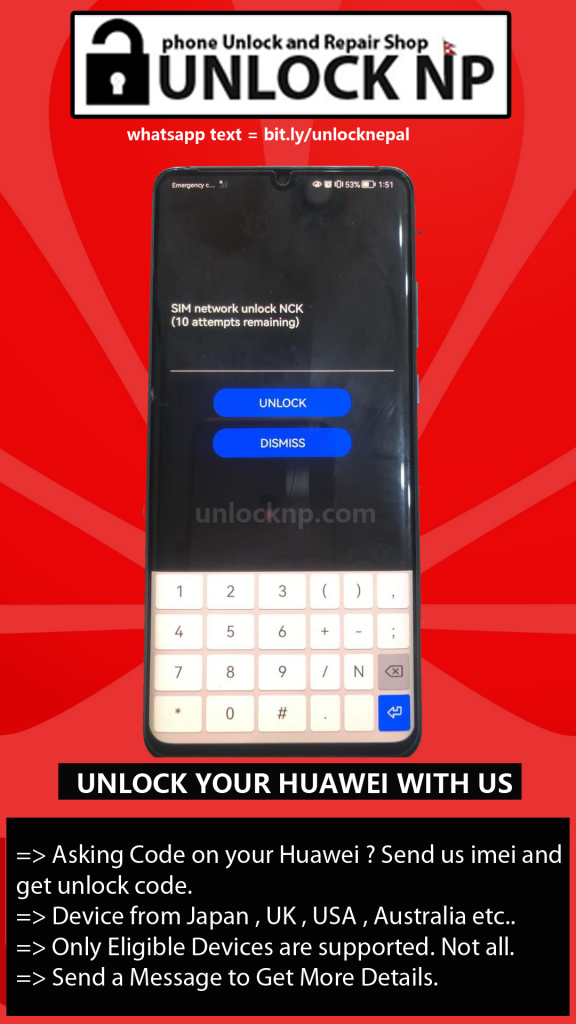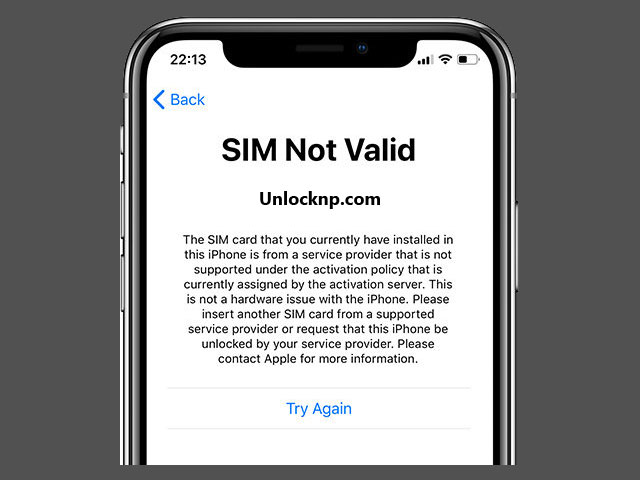eSIM (Embedded SIM) is a digital SIM card that is built into a device and does not require a physical SIM card. It allows users to activate a mobile network plan without inserting a traditional SIM card. You will need a Supported Device to Activate and Use eSim.
Key Features of eSIM:
- No Physical SIM Required: Eliminates the need for swapping SIM cards.
- Multiple Profiles: Can store multiple carrier profiles, allowing easy switching between networks.
- Remote Activation: Can be activated through QR codes or mobile apps without visiting a store.
- Compact Design: Saves space in devices, making them slimmer and more water-resistant.
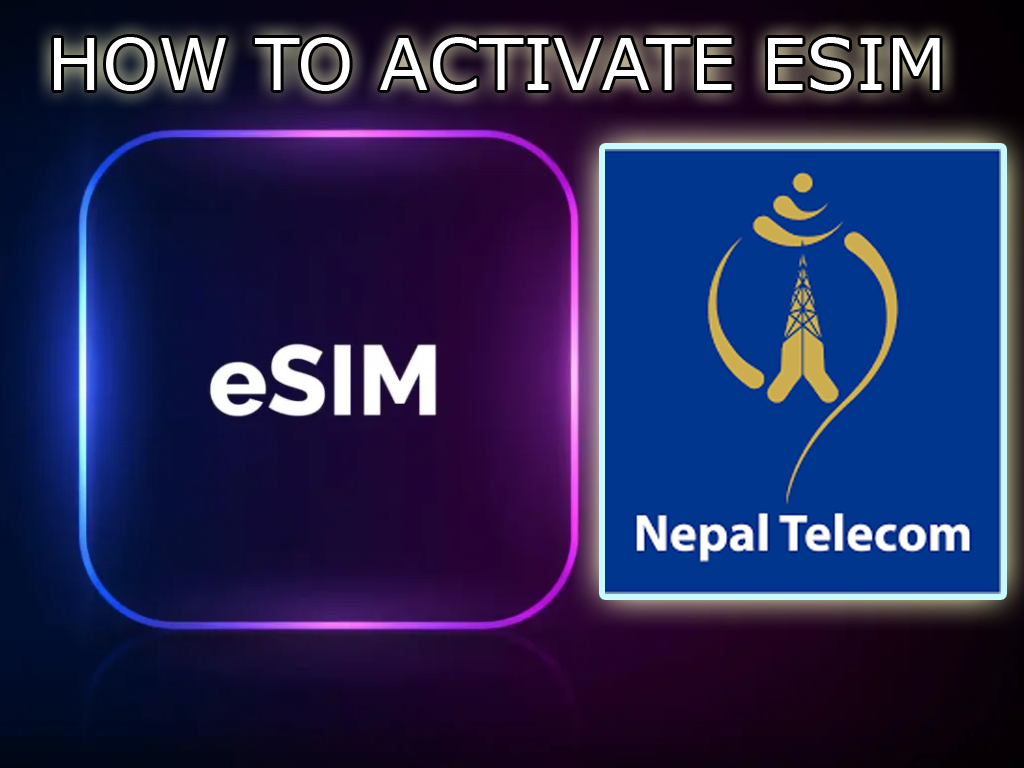
How to Check My Device Support eSim or Not ?
1. Check in Settings (For Android & iPhone)
For iPhone (iOS 16 and later)
- Go to Settings.
- Tap Cellular or Mobile Data.
- If you see “Add eSIM” or “Convert to eSIM”, your device supports eSIM.
For Android (Samsung, Google Pixel, etc.)
- Open Settings.
- Tap Connections > SIM Manager (on Samsung) or Network & Internet (on other brands).
- If you see “Add eSIM” or “Download eSIM”, your phone supports eSIM.
2. Dial a Code (Universal Method)
- Open the Phone Dialer.
- Dial
*#06#and press call. - Look for EID (Embedded Identity Document) in the information displayed.
- If EID is present, your device supports eSIM.
- If EID is missing, your device does not support eSIM.
How to Activate NTC ESIM in Nepal from App or Website
- Go to https://esim.ntc.net.np or Download NTC Application

- Enter 10 Digit Mobile Number and You will get OTP SMS on your Phone. Click on Verify and Continue.
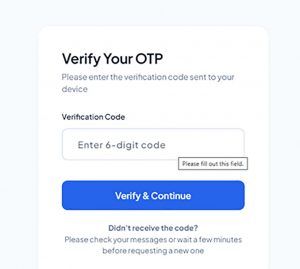
- Enter required Details Citizenship Number and Issue Date. Click Verify My Details.
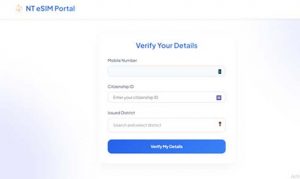
- Now You will get “Verification Successful” Pop up message.
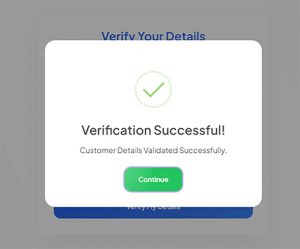
- Now Click on “Apple for eSIM” and fill details

- Now Make your Citizenship FRONT and BACK Side Image Ready. Fill in all required Details and Click Next

- Camera Will Pop-up, Now Upload the Original Citizenship Image and Click Next.

- Now Review all the submitted information and Document before Final Step. If anything is wrong, Turn Back and Edit Them.
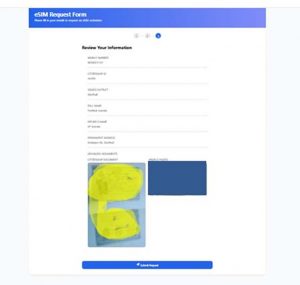
- Now You will get “Success” message pop-up
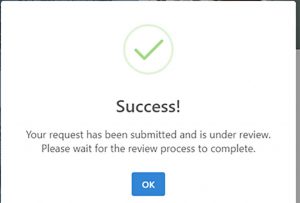
- Now you will see “Request Pending” Screen on Portal or App.
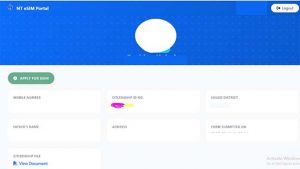
- After Telecom Office review and verify your Application, They will Approve and you will get “Activate My eSIM” Option on website or App. Click on it and You will Get QR Code for eSIM.

- You will have to pay Rs.50/- for this process. You are changing physical sim to eSim so Telcom is charging this amount for now. The charge will be deducted from your Mobile Balance so make sure you have more than Rs.50.
- All Done. If you need to change your Phone for new QR, Follow the same Process from Steps 11.