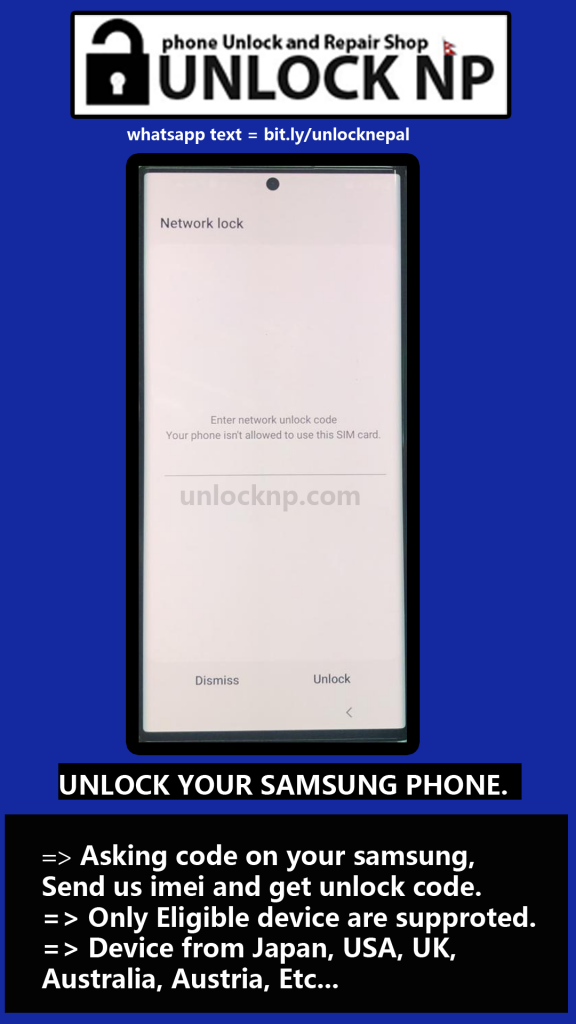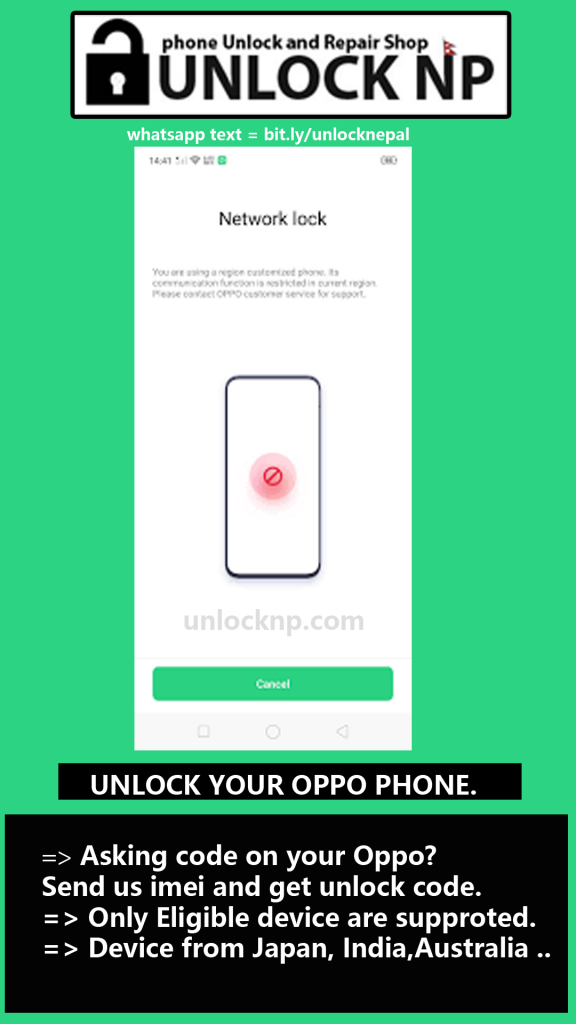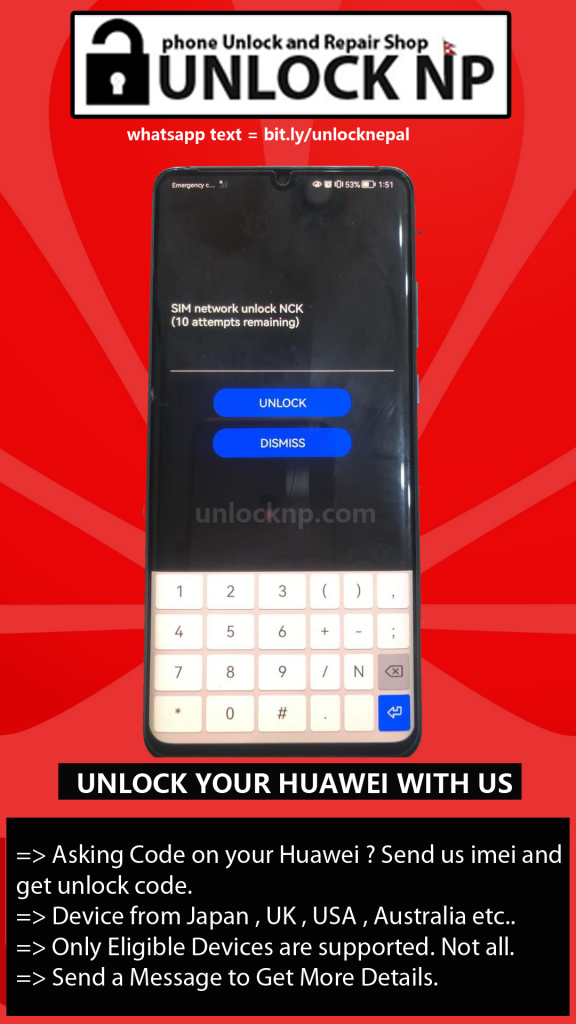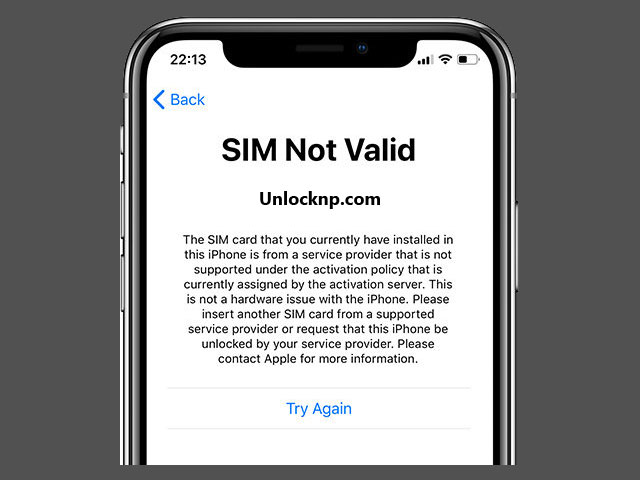Temporary Network Semi Unlock without Chips or Gevy sim means if your iPhone cannot be permanent factory unlock then there is another method to use sim card which is called Chipless or Semi Unlock method. In this method, You have to bring iPhone at our Shop. We setup Some Settings on iPhone and Simcard. After some setup and setting your iPhone with get a signal. This method is old and used by many shops and users. There are advantages and disadvantages to this too.
Advantages :
- you can use any blacklisted, blocked carrier with a signal by this method.
- You can change SimCard on This semi-Unlock Method.
Disadvantages :
- You cannot do a factory reset after this method
- You cannot Update your ios version
- If you do any above then the sim card won’t work on your iPhone and the shop are not responsible for this.
How to Check it is Carrier Network Locked or Not?
- Insert Sim card on your iPhone
- It will show Hello Screen
- Do some setup and click Next Next
- It will ask to Connect WiFi
- After wifi Connection, it will ask to show ” SIM NOT SUPPORT” or SIM NOT VALID”
- If sim above steps is not showing then it may not be sim locked and you need to consult us before ordering.
How to Process for iPhone Network Unlock ?
- You Need to update your ios to Latest versio before performing Semi-Unlock Service.
- You must know your iCloud Apple id and Password before unlocking
- You Need to visit for this process. we cannot do Online Unlock.
Contact us for iPhone Network Unlock :
Store Location for Face-to-Face Deal and Visit: Chabhail Pipalbot Kathmandu, Nepal.
Whatsapp (Click Link to Send a message on Whatsapp) : bit.ly/unlocknepal